This month's inspiration for the Papertrey Ink blog hop comes from artist Yallena James. Take a gander at this gorgeous sea scape!
I loved how many of the images are translucent. I definitely wanted to mimic that in some way. I was a little unsure of the colors though. Those bold burgundy sea plants paired with the softer colors of the other plants. Anyway, I gave it a go and was pretty pleased with the end result!
There were a lot of round shapes in the photo so I dug out my scallop card base die from the discontinued QK special delivery set to mimic the round features. When I looked at the dark burgundy plants in the photo I immediately thought of the PTI Friendship Jar Flowers stamp set. I had gotten it during release time because I soo loved all the cards the DT did with it. I was anxious to use it but I have to say it's more difficult to use then I thought it would be. I am a little OCD because I like flowers to have stems sticking directly under them. This stamp set it designed so the greenery is one big stamp and only two stems are poking out to rest the flowers on. The flowers are supposed to float around in the greenery. I had a big problem with this! It took me several practice bouquets to find the arrangement I liked. That being said I look forward to using this stamp set again because I do love the look of it! I also want to experiment with adding flowers from other stamp set to the greenery.
Anyway, I did my flowers in Momento lilac posie and rose bud. I wanted to pull in some of the teal color in the photo but was afraid it would over power my flowers. So I stamped the frilly stem included in the stamp set with PTI vintage jadeit and then stamped over the very top with the Momento Teal Zeal. I also wanted to add the dark burgundy color from the photo so I did all the flower centers and the sentiment in PTI scarlet jewel ink. Small white dots using a gel pen added to the center of the flowers finishes off the card.
Oh I forgot I added some shading to everything with Prismacolor pencils. I swiped over each flower with a white wink of stella marker. This not only added shimmer to the flowers but also made them more translucent and aided in the shading. I tried to take a close up photo to show you what I am talking about (click on the photo to make it larger):
Supplies are listed and linked below:
Thanks for stopping by! Please come back again!
I loved how many of the images are translucent. I definitely wanted to mimic that in some way. I was a little unsure of the colors though. Those bold burgundy sea plants paired with the softer colors of the other plants. Anyway, I gave it a go and was pretty pleased with the end result!
There were a lot of round shapes in the photo so I dug out my scallop card base die from the discontinued QK special delivery set to mimic the round features. When I looked at the dark burgundy plants in the photo I immediately thought of the PTI Friendship Jar Flowers stamp set. I had gotten it during release time because I soo loved all the cards the DT did with it. I was anxious to use it but I have to say it's more difficult to use then I thought it would be. I am a little OCD because I like flowers to have stems sticking directly under them. This stamp set it designed so the greenery is one big stamp and only two stems are poking out to rest the flowers on. The flowers are supposed to float around in the greenery. I had a big problem with this! It took me several practice bouquets to find the arrangement I liked. That being said I look forward to using this stamp set again because I do love the look of it! I also want to experiment with adding flowers from other stamp set to the greenery.
Anyway, I did my flowers in Momento lilac posie and rose bud. I wanted to pull in some of the teal color in the photo but was afraid it would over power my flowers. So I stamped the frilly stem included in the stamp set with PTI vintage jadeit and then stamped over the very top with the Momento Teal Zeal. I also wanted to add the dark burgundy color from the photo so I did all the flower centers and the sentiment in PTI scarlet jewel ink. Small white dots using a gel pen added to the center of the flowers finishes off the card.
Oh I forgot I added some shading to everything with Prismacolor pencils. I swiped over each flower with a white wink of stella marker. This not only added shimmer to the flowers but also made them more translucent and aided in the shading. I tried to take a close up photo to show you what I am talking about (click on the photo to make it larger):
Supplies are listed and linked below:
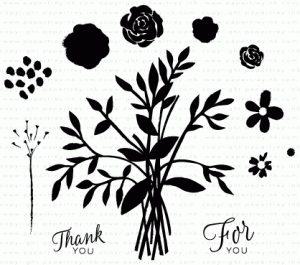 PTI Frienship Jar Flowers |
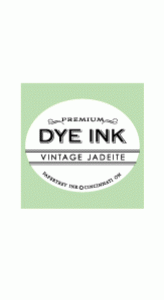 PTI Vintage Jadeite Dye Ink |
 PTI Scarlet Jewel Dye Ink |
 Momento Lilac Posies Dye Ink |
 Momento Teal Zeal Dye Ink |
 Momento Rose Bud Dye Ink |
 White Gel Pen |
 Prismacolor Pencils |
 Zig Wink of Stella White Marker |
Thanks for stopping by! Please come back again!




















